폼포나치 유리막 세정제입니다.
셀프세차 할 때 시간도 많이 걸리고 힘들어서 구매했는데 사용법은 간단합니다.
사용법 : https://youtu.be/PQ-YeyjeNdA
제품 및 분사노즐 2개, 드라이버(캡 제거용), 타올 2개 배송됐네요.
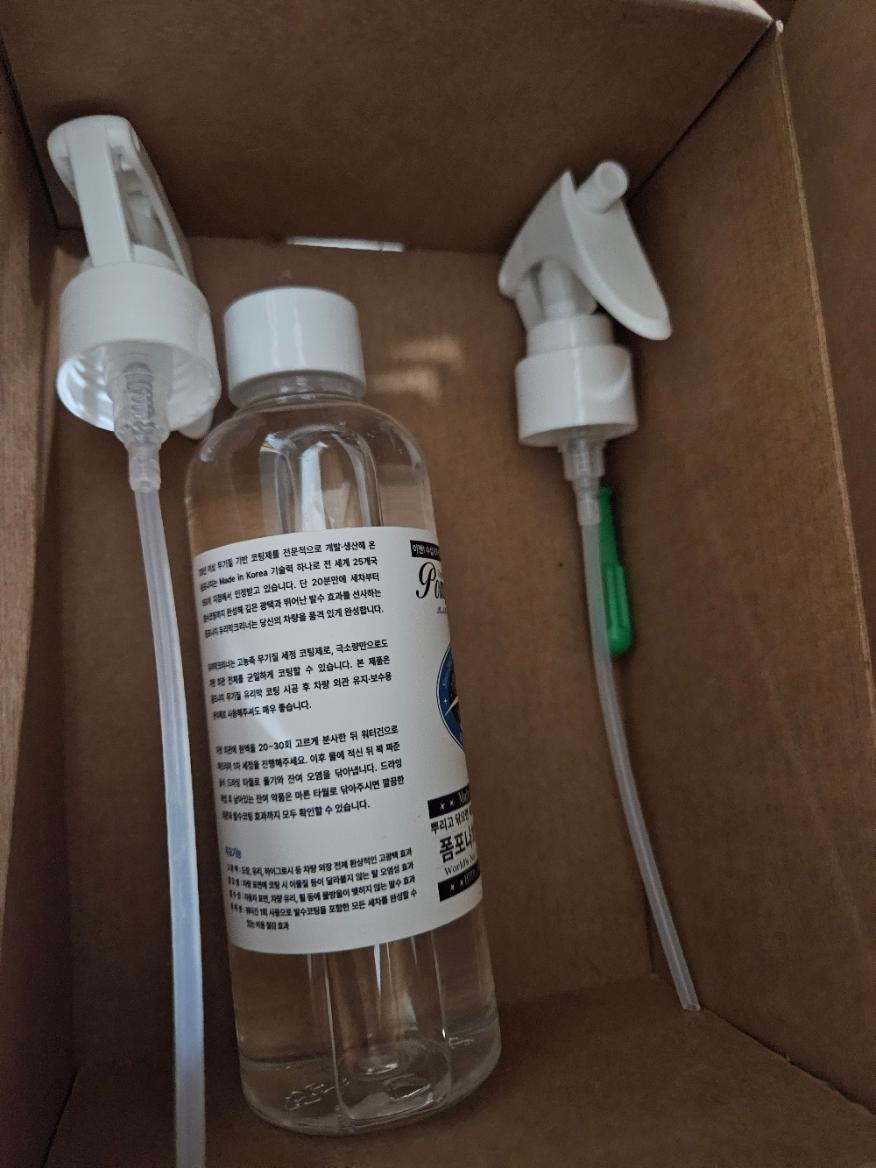
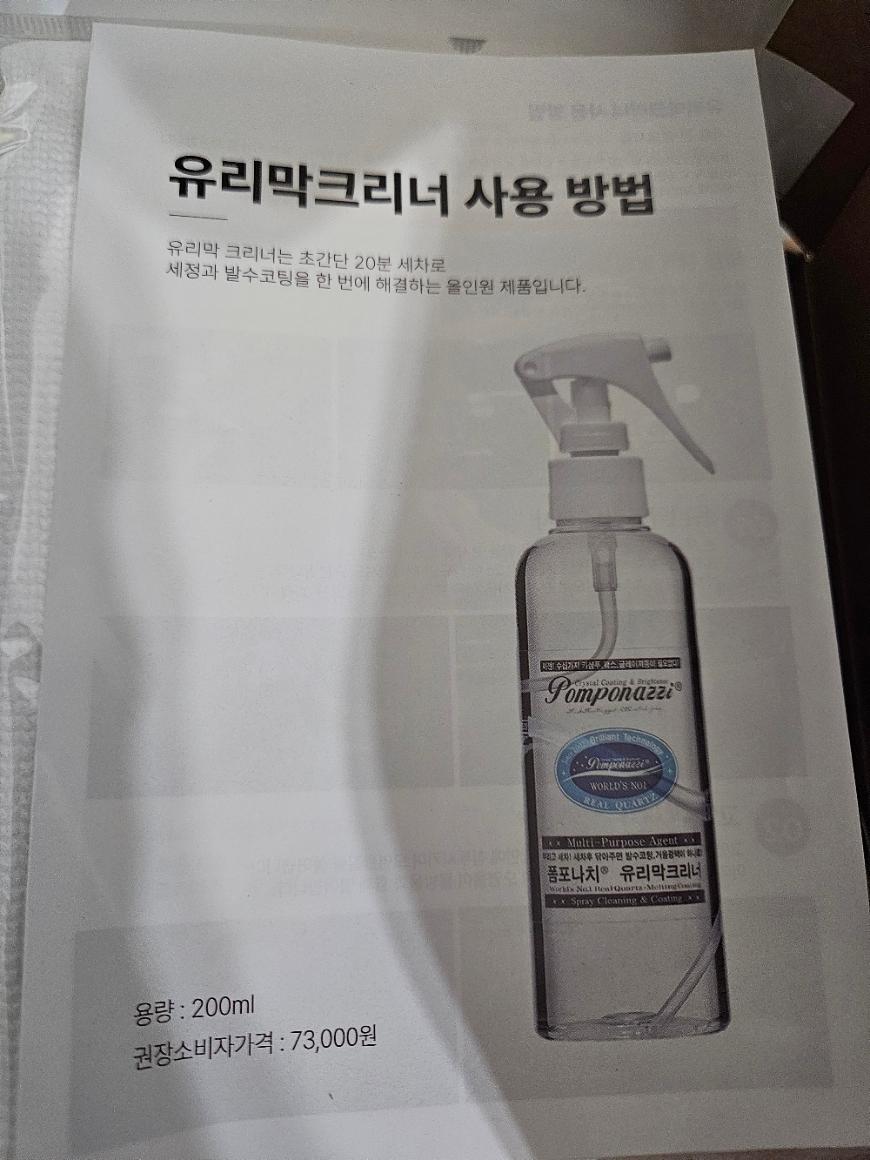

아직 사용해 보진 않았는데
셀프세차가 기다려지네요~
폼포나치 유리막 세정제입니다.
셀프세차 할 때 시간도 많이 걸리고 힘들어서 구매했는데 사용법은 간단합니다.
사용법 : https://youtu.be/PQ-YeyjeNdA
제품 및 분사노즐 2개, 드라이버(캡 제거용), 타올 2개 배송됐네요.
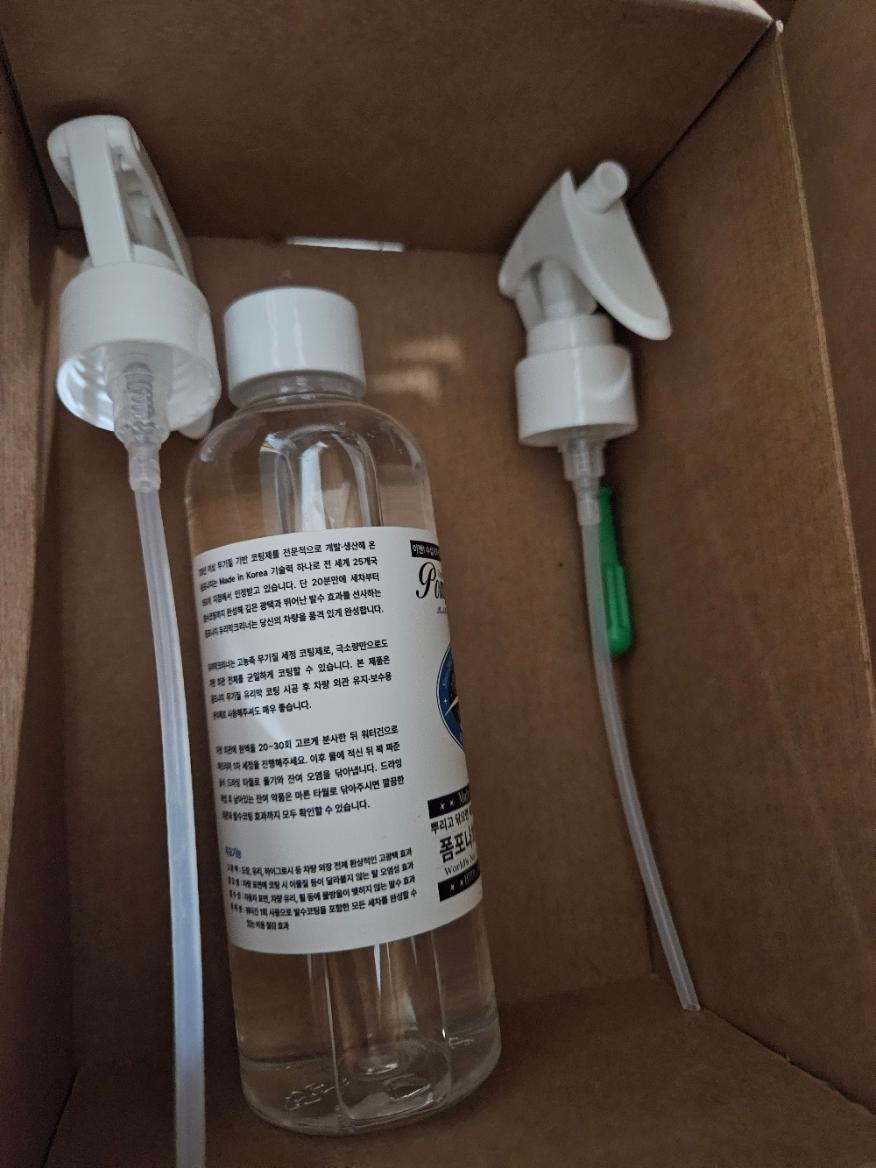
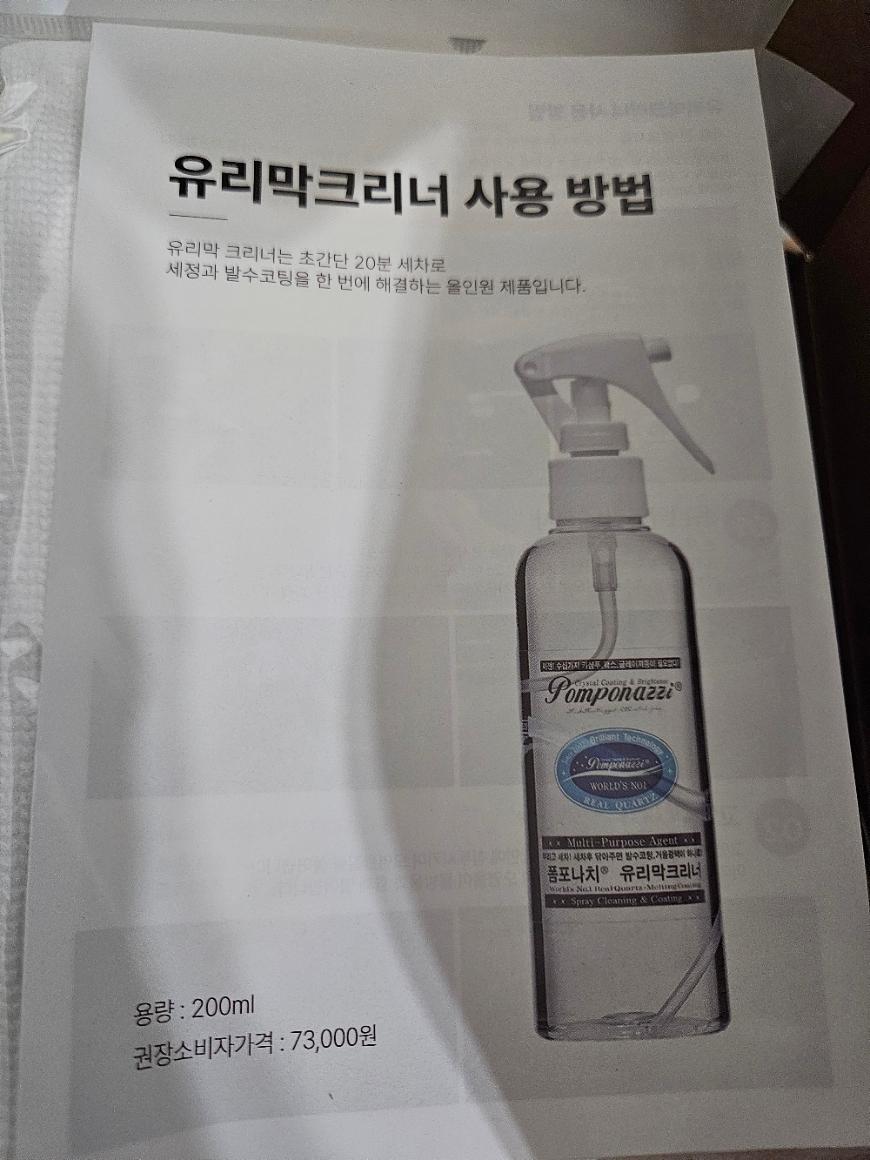

아직 사용해 보진 않았는데
셀프세차가 기다려지네요~